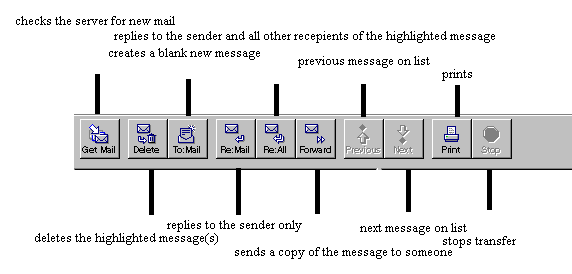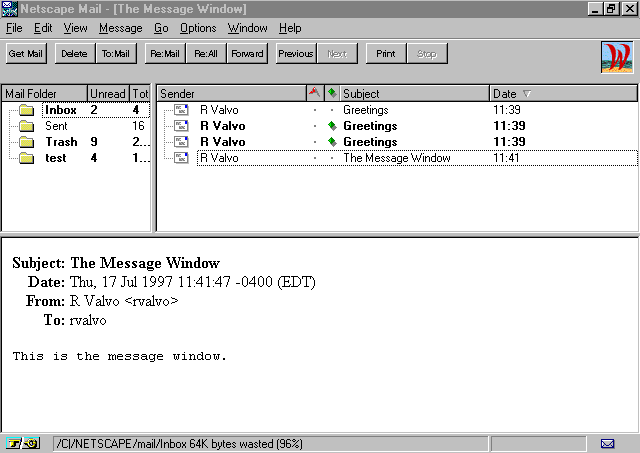Reading E-Mail with Netscape
Reading E-Mail with Netscape
Quick Reference
Toolbar |
Folders |
Attachments |
Viruses
Netscape Mail can be opened three ways:
- Click the Mail button in the lower part of the
Netscape toolbar.
- Click the
 in the lower right
hand corner of your Netscape screen.
in the lower right
hand corner of your Netscape screen.
- Drop down the Window menu, and click on Netscape Mail.
When you open Netscape Mail, you will be prompted for your
password. You can have Netscape Mail save this for you in the
Organization section of Mail and News Preferences, but this
is only advisable if you are the only person who uses your PC. Otherwise,
anyone using your machine can access your e-mail.
After you enter your password you will see a screen that has a toolbar
like this:
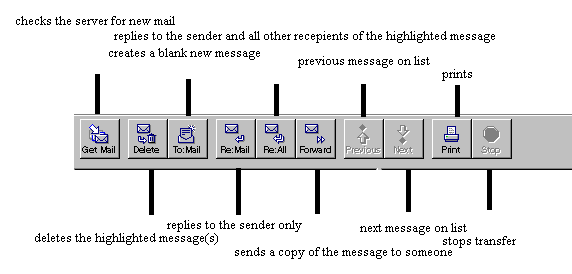
In the middle of the screen there will be two windows. These windows
work just like Windows 3.1 File Manager or Windows 95
Windows Explorer. The left side contains folders, and the right side
shows the contents of the folder selected. (If you can not see all the
contents in these windows, then use your cursor to move the bar between
the windows.)
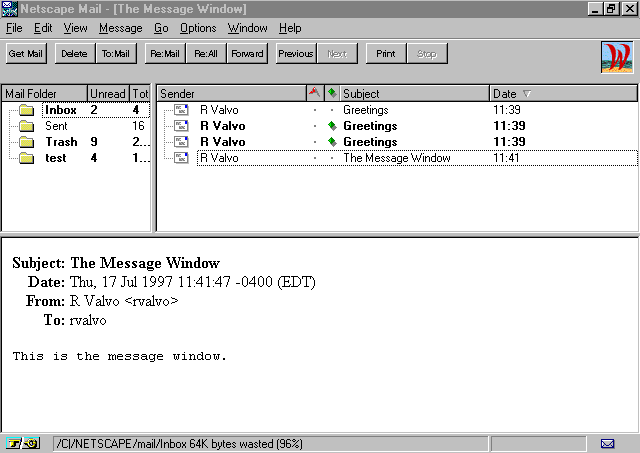
The default folder is Inbox and shows your incoming
mail. To receive your mail, click on the Get Mail button. Your new
mail will be downloaded to your PC into the Inbox. The new messages
will be in bold print, as compared to any previous messages you have.
(Once the message is read, the print becomes un-bolded.)
The Sent folders contains copies of all messages that you have sent
out. These copies stay here unless you delete them. The Outbox
contains messages that are waiting to be delivered (deferred delivery,
discussed later). The Trash folder contains all messages that have
been deleted. So, if you delete a file, it's not necessarily gone. It can
be found in the "trash".
Files and documents can be attached to e-mail messages. If you receive an
attached file, the file name will appear in this window underneath the
message. To use or see this file, click on it with your cursor. Windows
will start the appropriate program to open that file. If your PC does not
have a compatible program, a warning message will appear.
Viruses can not be attached to an e-mail. They CAN, however, be attached
to certain types of files that are sent WITH an e-mail. If you receive an
attached file, make sure you check it for viruses. Protect your machine
and your files.
Previous Page |
Next Page
Chapter Index |
Help Index
© 1996 WestNet Internet
Services of Westchester.
 Reading E-Mail with Netscape
Reading E-Mail with Netscape